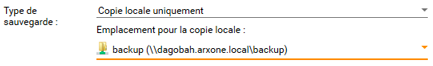Local replication setup
If you wish to use local replication, you will be able to choose the storage target.
Using a local disk
By clicking the "Local coyp target" field, the local disks will be displayed:
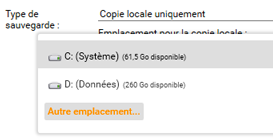
Select the chosen disk and validate.
Once the target validated, you will need a few seconds to a few tens of seconds for it to be displayed in the schedule properties.
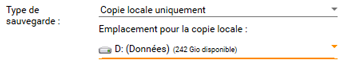
Using a NAS or a network share
By clicking the "Local replication target" field, the local disks will be displayed:
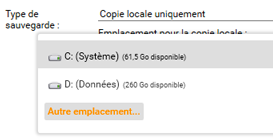
If you wish to replicate on a NAS, click on the button "Other destination".
You will be able to select other local disks or detected network shares.
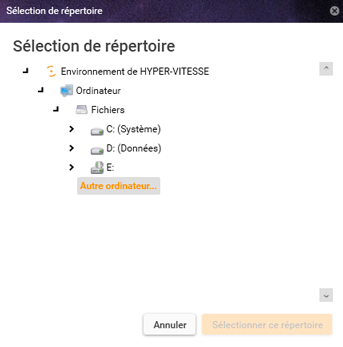
If your server or NAS doesn't show in the list, click on "Other computer"
You will then be able to add it by using its DNS name or IP address:
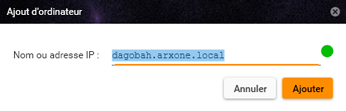
Once added, it will be displayed in the list as follow:
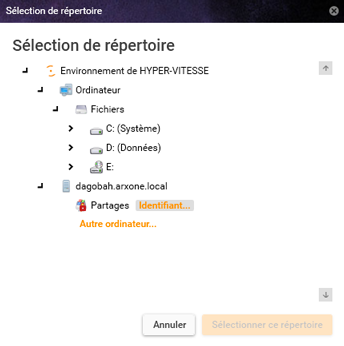
The backup agent being ran by the systme account, you will have to add specific credentials to access the added server's shares:
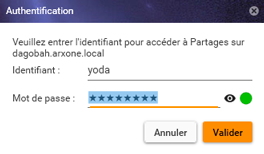
After the credential validation, select the backup target and validate.
Once the target validated, you will need a few seconds to a few tens of seconds for it to be displayed in the schedule properties.