E-mail reports and activity log
This part of the configuration is used to set the kind of reports you want to be sent by Arx One Backup.
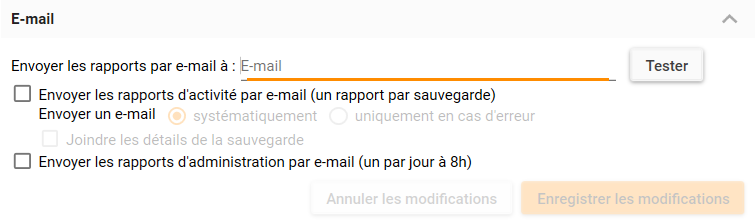
You can enter multiple destination e-mail addresses (one per line). Once the addresses entered, you can press the "Test" button to send a validation e-mail.
If you don't receive the test e-mail, there may be a concern in your network configuration (make sure the agent prerequisites are met) or filtering done by your security services (anti-spam, antivirus, etc ...).
Backup reports
If you wish to receive a report by mail at the end of your backups, you can check the "Send activity reports by e-mail."
You can then choose to receive those reports :
- Always, at the end of every backup
- Only when an error is met during the backup process
By selecting the " Attach Backup Details " checkbox, an Excel file summarizing the backup activity will be attached to the backup report. Be careful, however, because Excel files are limited to 500,000 lines.
Administrative report
Ticking the "Send administration report" box will allow you to receive a full activity report of your descending accounts daily, at 8 am from monday to friday.
For the administration reports proper functioning, it is necessary that:
- The box is checked on the machine using your root account
- The machine is turned on at 8 am every day
Activity log
By default, the "log" section is reduced. To enable the activity logging, check the corresponding check box after the section has been unfolded.
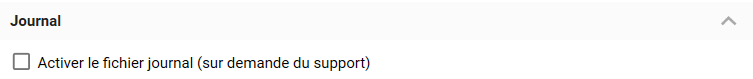
To find the generated logs, go to the backup agent's configuration directory page.

