Library settings
Checking or modifying the settings of a Seafile library has to be done from the web portal.
Portal access
To access to the library settings, you can follow two ways :
- Using the client software
- Directly from the web portal
Client software
From the client software interface, right click on the library.
A local menu will appear. Select "View on cloud".

Web Portal
Log into the web portal with your user credentials.
Once connected, click on the name of the library you wish to change the settings.

Down to the settings
When the library content is displayed from the web portal, click on the "settings" link located above the details.
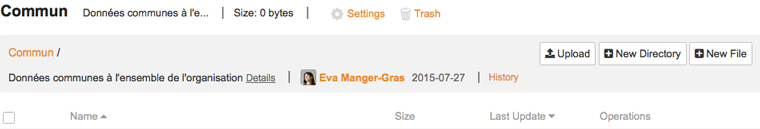
Settings
The left side of the settings allows you to access various different sections :
- Basic information
- Transfer ownership
- Shared links
- Sharing permission
- Folder permission
Basic information
This section allows you to change your library information like its name or description. You can also change its history settings.
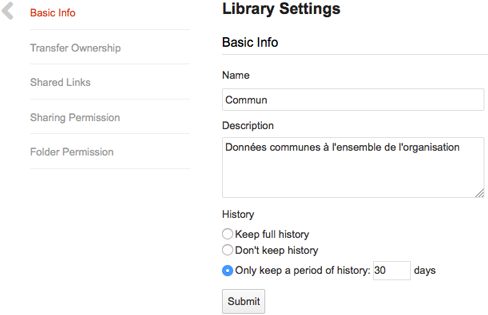
For its history, you have three choices :
- Don't keep history : every modified or deleted file will be immediately and irremediably altered. We strongly recommend not to use this choice
- Keep full history : this keeps every modification to your file and allows you to restore them after an unwanted deletion. This option suits vital data, but it is highly consuming in terms of disk place.
- Only keep a period of history : allows to tune the duration of your files history (modification and deletion). If you don't know exactly what your needs are, we think that a 30 days history is a good duration to start with.
This setting is rather critical in terms of data security. Don't hesitate to contact us if you don't precisely know what you are doing.
Transfer ownership
You can transfer the ownership of one of your libraries to another user.
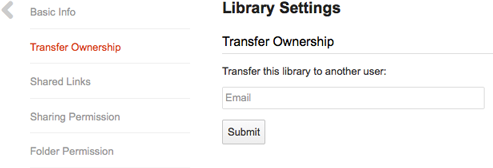
Simply type the user e-mail address and submit it to proceed to the transfer.
Shared links
In a Seafile library, Dans une bibliothèque Seafile, if it is not encrypted, you can create public shared links (with read or write permissions) very easily.
This section will allow you to monitor and manage all the public links created within a library.
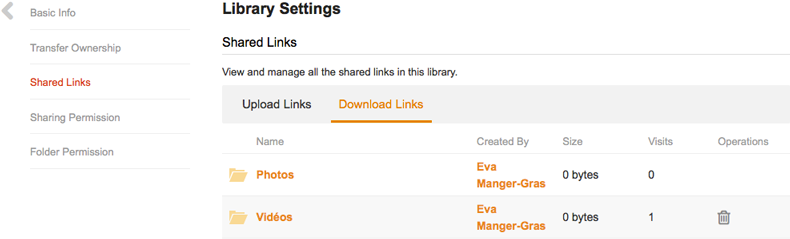
The upload links are the drop boxes you created. Every user with this link will be able to post data in it.
The download links are a read only access to the selected data. It is the perfect tool for distributing documents to users.
Here, you can :
- See your "Upload links" and your "Download links" by selecting the link type in the upper part
- Monitor the disk space used by the links content
- Monitor the number of visits on a link
- Delete the link (by simply clicking on the trash icon)
Sharing permission
Here, you can choose to share your library with another user or a group.
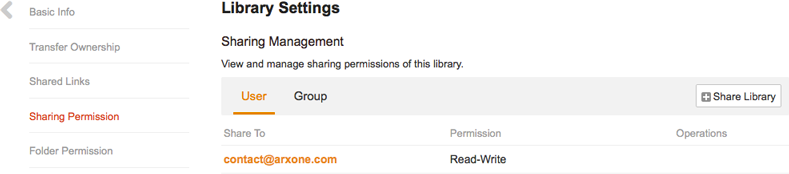
To do so, follow those steps :
- Choose "User" or "Group" in the upper part
- Click on "Share Library"
- Add users or groups with whom you wish to share your data (Enter to type-in the e-mail addresses, Groups to select the group, Contacts to select within your contacts)
- Select what kind of right you want to allow (Read only or read/write) from the menu
- Submit the form
Folder permission
This section enables you to share your library folder by folder, choosing rights, with a specific user or a group.

You need to :
- Choose "User permission" or "Group permission" in the upper part
- Click on "Add permission"
- Fill-in the first field with the desired user or group name. A drop down list will show you the matching names as you type
- Click on "Select a folder", then select the folder from the library in the list
- Select the permission you wish to allow (read only or read/write)
- Submit the form with the button

