Library name and history
Once connected to the portal, go to the library you wish to configure.
In the menu located below the library's name, click on the gear icon.
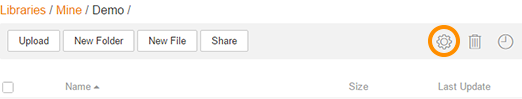
Then you can change the name and the kept history of your library.
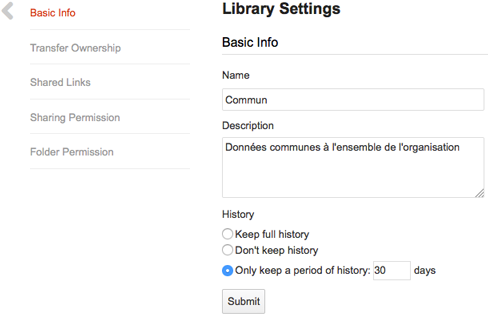
Keep in mind that :
- Not keeping any history is dangerous. A deleted or crush file will definitely be lost
- Keeping a full history of your library is cautious but space consuming. You might run out of allocated storage space
This is why we advise you to keep a "sensible" history duration of your files. If you don't have any idea on it, we recommend you to keep a 30 days of history.

