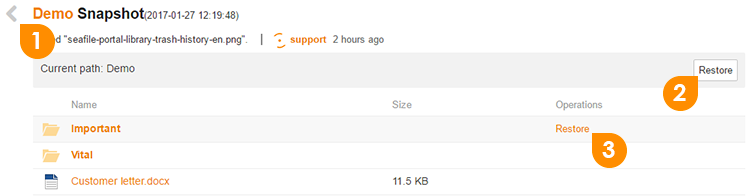Library restore
Warning ! Deleting a library can't be undone.
To restore a library as it was at a precise date, follow the below procedure :
Once connected to the portal, go to the library you wish to restore.
In the menu located below the library's name, click on the clock icon.
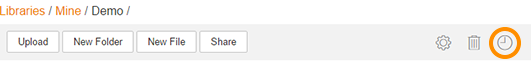
The library history will appear as a list of operations.
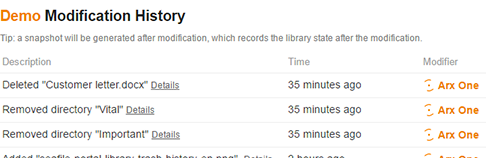
When your mouse cursor will be above an operation, you will be able to click on the "View Snapshot" link.
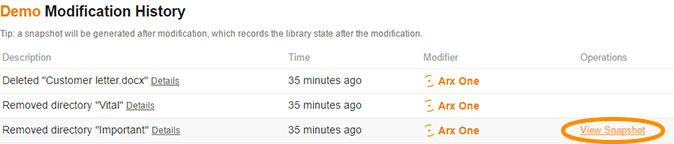
You will then see your library as it was during this snapshot.
Then you will be able to :
1. Go back to the snapshots list by clicking on the arrow located at the top, at the left of the title
2. Restore the library as it was during the snapshot using the "Restore" button
3. Restore a file or a folder as it was during the snapshot using the "Restore" action